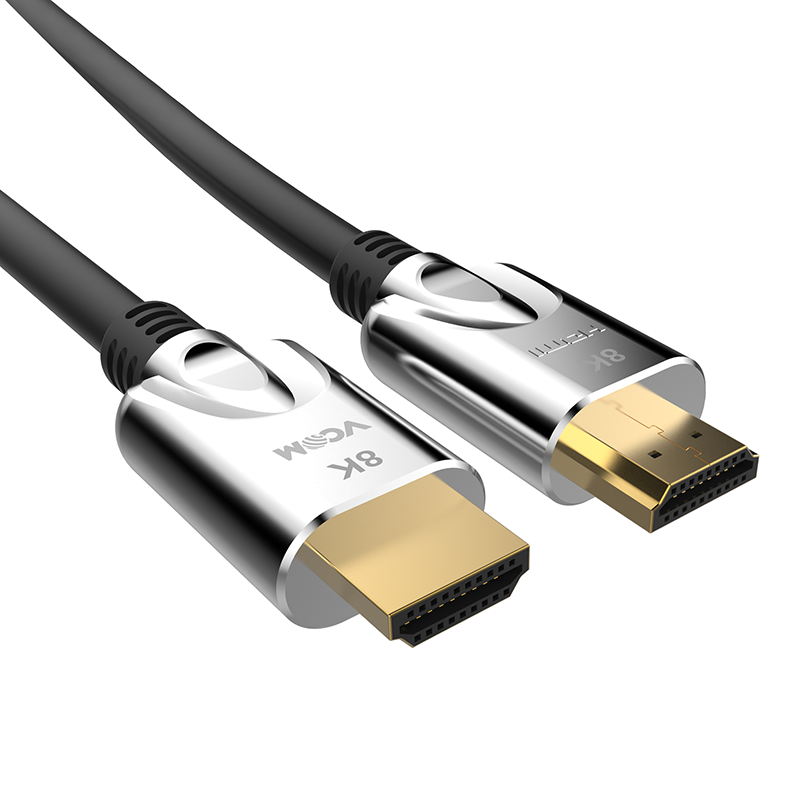1)Exquisite appearance, easy installation
2)Support Windows X, Apple, MAC, Linux, Netware, Unix operating system and so on
3)Support different kinds of Digital Visual Recorder (DVR)
4)Support different kinds of mouse and keyboard
5)Support audio input and output
6)LED indicator or screen indicates the current PC status
7)With PC auto scan function, the scan interval can be set by user
8)Switch mode: connected button
When the monitor first time connected to the KVM switch, or the monitor changed, pressed the button and hold on for over 5 seconds, two LEDs will be on, then off, then on for over 5 seconds, till the virtual monitor refreshed, only one LED will be on. After refresh, each port on the KVM switch has the new virtual monitor.
1)Exquisite appearance, easy installation
2)Support Windows X, Apple, MAC, Linux, Netware, Unix operating system and so on
3)Support different kinds of Digital Visual Recorder (DVR)
4)Support different kinds of mouse and keyboard
5)Support audio input and output
6)LED indicator or screen indicates the current PC status
7)With PC auto scan function, the scan interval can be set by user
8)Switch mode: connected button
When the monitor first time connected to the KVM switch, or the monitor changed, pressed the button and hold on for over 5 seconds, two LEDs will be on, then off, then on for over 5 seconds, till the virtual monitor refreshed, only one LED will be on. After refresh, each port on the KVM switch has the new virtual monitor.