HDMI cables have become an essential component for connecting various electronic devices in our homes and offices. Whether you are setting up a home theater, enhancing your gaming experience, or preparing a professional presentation, the right HDMI cable can make a significant difference.
Choosing the right cable can be confusing due to the array of options available. This guide aims to clarify the common misconceptions, explain the different versions of HDMI cables, and help you choose the best cable for your specific needs.
Understanding HDMI and Its Versions
HDMI, which stands for High-Definition Multimedia Interface. It is a proprietary audio/video interface used to transmit uncompressed video data and compressed or uncompressed digital audio data from an HDMI-compliant source device, such as a display controller, to a compatible computer monitor, video projector, digital television, or digital audio device.
A common source of confusion when it comes to HDMI cables is the version numbers often seen on packaging, such as 2.0 or 2.1. These numbers refer to the HDMI interface standards rather than the cables themselves. The official HDMI cable standards are "High-Speed HDMI Cable" and "Ultra High-Speed HDMI Cable," which indicate the bandwidth the cables can support.
HDMI Evolution
The HDMI interface has evolved significantly since its introduction, with each new version bringing enhanced capabilities. let's take a look at the most significant versions and their features:
HDMI 1.4: This version supports a bandwidth of 10.2Gbps, sufficient for 1080p resolution, 3D video, and Audio Return Channel (ARC). It was a significant step up from earlier versions, allowing for more advanced home entertainment setups.
HDMI 2.0: Supporting a bandwidth of 18Gbps, 2.0 version can handle 4K resolution at 60Hz, High Dynamic Range (HDR), and up to 32 audio channels. This version became the standard for high-definition home video and audio.
HDMI 2.1: The latest version supports a massive 48Gbps bandwidth, enabling 8K resolution at 60Hz or 4K at 120Hz, dynamic HDR, enhanced Audio Return Channel (eARC), Variable Refresh Rate (VRR), and Auto Low Latency Mode (ALLM). These features make 2.1 version the best choice for future-proofing your setup.
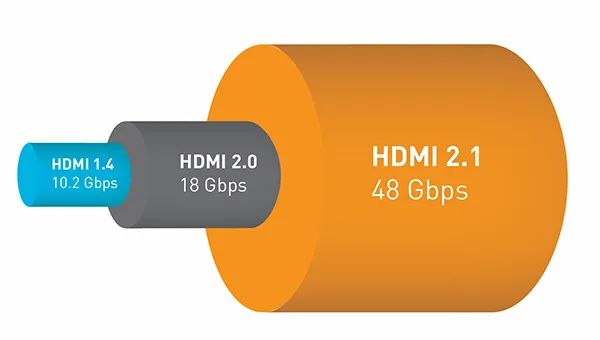
Technical Parameters
Understanding the technical parameters of HDMI cables can help you make an informed decision:
Bandwidth: Bandwidth determines the data transfer rate of the cable. Higher bandwidth means better performance, allowing for higher resolutions and refresh rates. For example, HDMI 2.1’s 48Gbps bandwidth supports advanced features like 8K resolution and dynamic HDR.
Resolution and Refresh Rate: Higher HDMI versions support higher resolutions and refresh rates. HDMI 2.0 can handle 4K at 60Hz, while HDMI 2.1 supports up to 8K at 60Hz or 4K at 120Hz, providing smoother and more detailed visuals.
Audio Features: Enhanced Audio Return Channel (eARC) in HDMI 2.1 offers superior sound quality by supporting high-bitrate audio formats like Dolby Atmos and DTS.
Additional Features: Features like Variable Refresh Rate (VRR) and Auto Low Latency Mode (ALLM) in HDMI 2.1 are particularly beneficial for gamers, reducing lag and screen tearing for a more immersive gaming experience.

Choosing HDMI Cables Based on Use Cases
Home Theater
For home theater setups, the quality of the HDMI cable can greatly impact your viewing experience. Here are some key considerations:
Standard Requirement: For watching 4K HDR content, 2.0 version cables are sufficient. However, if you plan to upgrade to an 8K TV or want to future-proof your setup, HDMI 2.1 is the better choice.
Cable Types:
Optical HDMI Cables: These cables use light to transmit data, offering high bandwidth and the ability to cover longer distances without signal loss. However, they can be less stable compared to copper cables.
Copper HDMI Cables: More commonly used, these cables are stable and reliable over shorter distances. They are suitable for most home theater applications.
Gaming
Gamers can benefit significantly from using the right cable:
Console Compatibility: For the latest gaming consoles like the PlayStation 5 and Xbox Series X, HDMI 2.1 cables are ideal. They support 8K resolution at 60Hz and 4K at 120Hz, providing the best possible gaming visuals.
Gaming Features: 2.1 version’s VRR and ALLM features are crucial for gamers. VRR reduces screen tearing by synchronizing the refresh rate of the display with the frame rate of the game. ALLM reduces input lag, ensuring a more responsive gaming experience.
Office Use
In an office setting, HDMI cables are commonly used for connecting laptops to monitors or projectors. Here’s what to consider:
General Use: For everyday tasks like presentations and video conferencing, HDMI 2.0 cables are adequate. They support resolutions up to 4K at 60Hz, which is more than enough for typical office applications.
Professional Use: For design or video post-production work, HDMI 2.1 cables are preferable. They support dynamic HDR and higher resolutions, ensuring better color accuracy and visual quality.
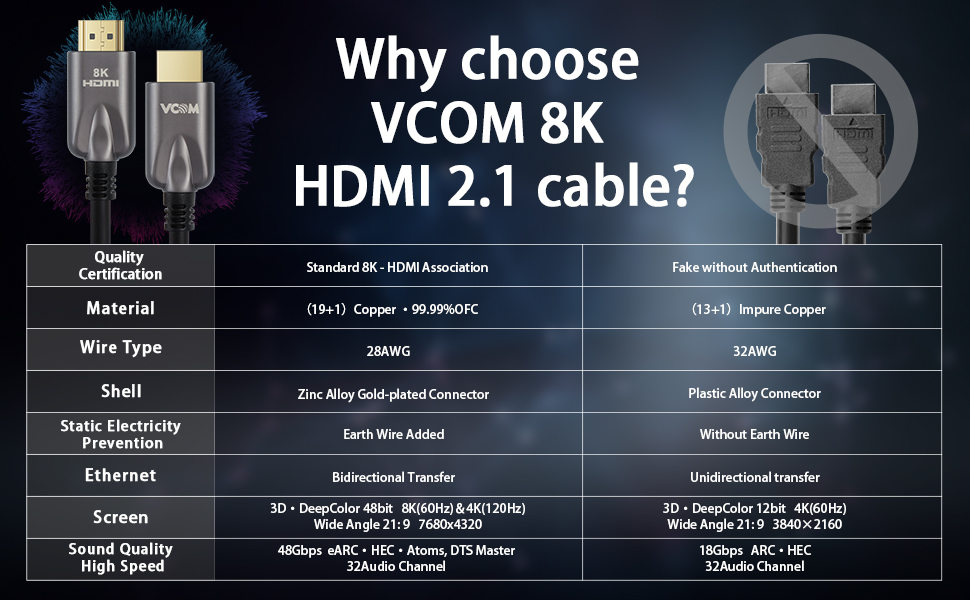
Why Choose VCOM's HDMI Products?
As a global HDMI cable brand, VCOM's cables use premium copper conductors, robust shielding, and gold-plated connectors for optimal signal transmission and durability.
Our cables are compatible with a wide range of devices, including TVs, monitors, projectors, gaming consoles, and Blu-ray players.
VCOM offers cables that support HDMI 2.0 & 2.1, enabling 4K and 8K resolutions, HDR, eARC, VRR, and ALLM.
In addition to HDMI cable products, vcom also has a series of related products such as adapter, converter, USB C to multi HDMI hub etc.
If you want to learn more about 3C products, just follow VCOM.
Tag:




