As an indispensable data storage center in our daily work & life, the choice of hard disk format affects the security, compatibility, and access efficiency of data. Understanding the various formats of hard disks is crucial for consumers and IT professionals alike in making informed decisions regarding data storage solutions.
Understanding Hard Disk Formats
Hard disk formats encompass physical form factors and the file system formats used to manage data storage. While form factors describe the physical size and shape of the disk, file system formats determine how data is organized, accessed, and retrieved on the disk.
Physical Form Factors
3.5-inch Drives
3.5-inch drives are the standard choice for desktop computers. They balance storage capacity and cost, making them ideal for applications requiring significant storage space, such as gaming PCs, media servers, and workstations. These drives typically offer higher rotational speeds and larger cache sizes, contributing to better performance in demanding applications.
2.5-inch Drives
Commonly found in laptops and portable devices, 2.5-inch drives offer a compact design that saves space without sacrificing storage capacity. Their portability also makes them suitable for external hard drives, providing flexibility for users who need to transport data. Despite their smaller size, many 2.5-inch drives now offer competitive performance and storage capacity, often utilizing solid-state hybrid technology to enhance speed.
1.8-inch Drives
1.8-inch drives are primarily used in ultra-portable devices where size and weight are critical factors. Although they offer less storage capacity compared to larger drives, their compactness makes them ideal for devices like tablets and some smartphones. Their use has declined with the advent of more compact solid-state drives (SSDs), but they remain relevant in specific niche applications.
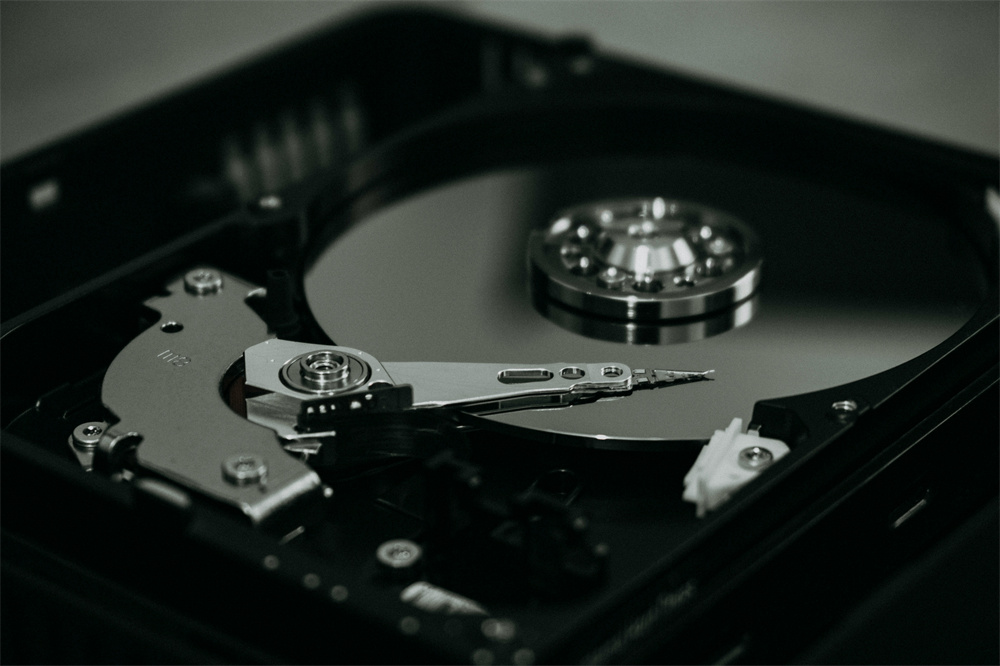
File System Formats
NTFS (New Technology File System)
NTFS is the primary file system used in Windows environments, renowned for its advanced features such as file and folder encryption, disk quotas, and support for large files. It provides robust security options and is suitable for modern computing needs, particularly in enterprise settings where data integrity and security are paramount. NTFS also supports file compression and dynamic disk management, which are beneficial for optimizing storage efficiency and performance.
HFS+/APFS (Apple File System)
HFS+ was traditionally used in MacOS systems but has largely been replaced by APFS, which offers enhanced performance and efficiency. APFS is optimized for the latest storage technologies, providing faster data access, improved system responsiveness, and better space management. Features like snapshots, clone files, and space sharing make APFS a superior choice for Mac users, particularly those using devices with solid-state storage.
exFAT (Extended File Allocation Table)
Designed for cross-platform compatibility, exFAT is commonly used for external drives that need to be accessed on both Windows and MacOS systems. It supports large files and is ideal for flash drives and SD cards in cameras and other portable devices. Unlike FAT32, exFAT does not have the 4GB file size limitation, making it suitable for storing high-definition videos and large software applications.
FAT32 (File Allocation Table 32)
FAT32 is an older file system format with limitations on individual file sizes (up to 4GB) and partition sizes (up to 8TB). Despite these limitations, it remains popular due to its compatibility with various operating systems and older devices. FAT32 is often used for USB flash drives and memory cards where compatibility with a wide range of devices is more critical than supporting large files.
Partitioning Schemes
MBR (Master Boot Record)
MBR is a traditional partitioning scheme that has been widely used for decades. It supports up to four primary partitions and is limited to disks up to 2TB in size. While still in use, its limitations make it less suitable for modern large-capacity drives. MBR is often replaced by more advanced schemes for users needing greater flexibility and disk space.
GPT (GUID Partition Table)
GPT is a more advanced partitioning scheme that supports larger disks (over 2TB) and more partitions (up to 128). It provides improved reliability, supports redundancy through cyclic redundancy checks (CRC), and is preferred for modern systems, particularly those requiring large storage capacities. GPT is compatible with UEFI firmware, providing faster boot times and enhanced security features.
Specialized Hard Disk Formats
RAID (Redundant Array of Independent Disks)
RAID configurations combine multiple disks into a single logical unit to improve performance, redundancy, or both. Different RAID levels (such as RAID 0, RAID 1, and RAID 5) offer varying benefits, making them suitable for data-intensive applications. For instance, RAID 0 provides performance by stripping data across multiple disks, while RAID 1 mirrors data for redundancy. RAID 5 offers a balance by using parity data to protect against single disk failures.
NAS (Network Attached Storage) Drives
NAS drives are designed for network storage environments, allowing multiple users to access shared data over a network. These drives often use specialized formatting to optimize data sharing and reliability in a networked setting. NAS devices can serve as centralized storage solutions for home or business networks, supporting features like media streaming, file sharing, and remote access.

Choosing the Right Format
When choosing a hard drive format, consider the following factors:
Operating system compatibility: Make sure your operating system can recognize and support the format.
Storage requirements: For large-capacity hard drives, it is recommended to use systems that support large files, such as NTFS, exFAT, or APFS.
Data security: Users who value data security can choose a file system with a log function, such as NTFS, ext3/4, or APFS.
Cross-platform sharing: If you often exchange data between different operating systems, exFAT is recommended because it is the most compatible.
Endnote:
The following content about SSD & Hard disk you may interested, click to learn more.
Everything You Need to Know About External SSD | Install Tutorial
How to Check the Lifespan of an SSD | A Guide of Solid State Drive
Tag:Hard Disk




