HDMI (High-Definition Multimedia Interface) has become the cornerstone of modern digital connectivity, enabling seamless transmission of high-quality audio and video. HDMI’s versatility and performance make it indispensable for home theaters and industrial systems. This guide explores the different HDMI interfaces, their technical evolution, and real-world applications to help you choose the right solution for your needs.
1. Introduction to HDMI: Powering Digital Audio/Video Connectivity
Introduced in 2002, HDMI replaced analog standards like VGA and RCA by delivering uncompressed digital signals through a single cable. Its ability to synchronize audio and video while supporting high resolutions revolutionized consumer electronics. Today, HDMI is the universal standard for TVs, gaming consoles, projectors, and more, thanks to its:
High Bandwidth: Supports resolutions up to 8K and refresh rates exceeding 120Hz.
Simplified Setup: Combines audio, video, and control signals into one cable.
Backward Compatibility: Newer versions work with older devices, ensuring longevity.
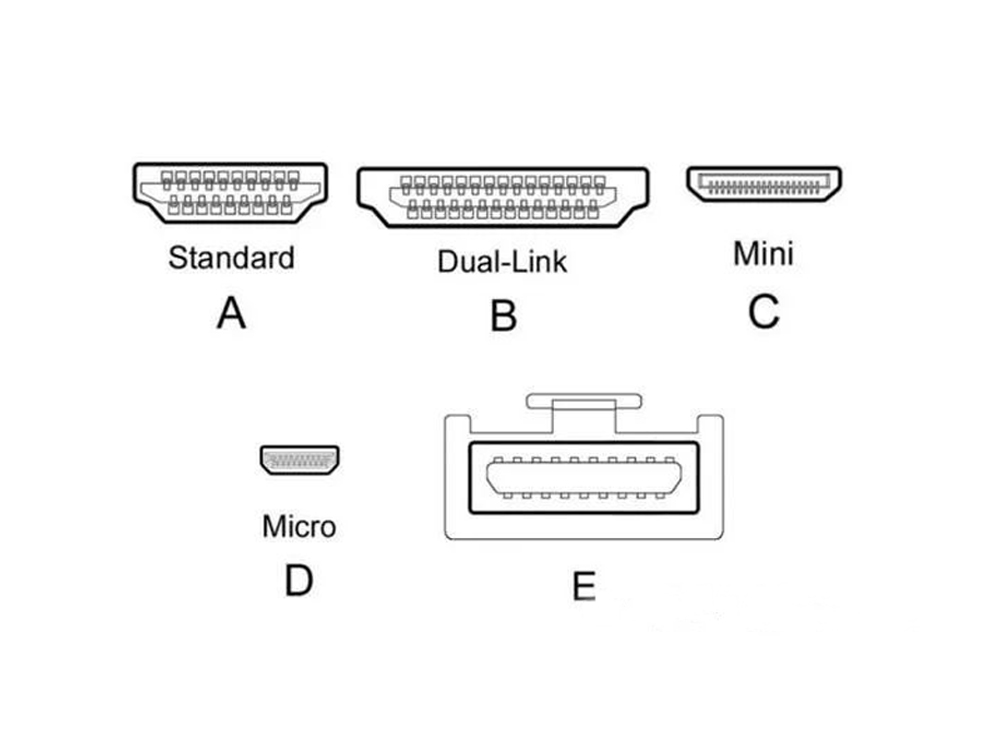
2. HDMI Interface Types: Design and Use Cases
HDMI connectors come in multiple form factors, each tailored for specific environments and devices:
Type A (Standard HDMI)
Design: 19-pin, 13.9 mm wide.
Use Cases: The most common interface for TVs, monitors, gaming consoles, and Blu-ray players. Ideal for home theaters and office setups.
Type B (Dual-Link)
Design: 29-pin, designed for ultra-high resolutions.
Use Cases: Obsolete due to lack of adoption. Originally intended for specialized displays beyond 1080p.
Type C (Mini HDMI)
Design: 19-pin, 10.4 mm wide.
Use Cases: Compact devices like DSLR cameras, tablets, and some laptops. Balances portability with performance.
Type D (Micro HDMI)
Design: 19-pin, 6.4 mm wide.
Use Cases: Found in smartphones, action cameras, and drones. Prioritizes space-saving without sacrificing 4K support.
Type E (Embedded HDMI)
Design: Reinforced locking mechanism, resistant to vibrations and moisture.
Use Cases: Automotive (in-car infotainment) and industrial systems (medical imaging, aviation displays). Built to withstand harsh environments.
3. HDMI Versions: Features and Compatibility
HDMI’s evolution has focused on higher resolutions, faster refresh rates, and enhanced features:
HDMI 1.4 (2009)
4K@30Hz: Early 4K support for cinematic content.
Ethernet Channel: Shares the internet between connected devices.
3D Compatibility: Enabled 3D Blu-ray playback.
HDMI 2.0 (2013)
4K@60Hz: Smoother gaming and streaming.
HDR: Improved contrast and color accuracy.
Rec. 2020 Color Space: 75% broader color range than older standards.
HDMI 2.1 (2017)
8K@60Hz / 4K@120Hz: Future-proofing for gaming and VR.
Dynamic HDR: Adjusts HDR settings frame-by-frame.
eARC: Enhanced Audio Return Channel for Dolby Atmos and DTS: X.
HDMI 2.2 (2025)
4K@480Hz, 8K@240Hz, 10K@120Hz, as well as 12K and 16K
Higher Bandwidth: Targeting 16K for commercial displays.
Improved Compression: Better support for VR/AR workflows.
LIP protocol: Improve audio and video synchronization, especially in multi-connection systems such as AV receivers, soundbars, etc.
4. Technical Insights: How HDMI Transmits Data
Understanding HDMI’s underlying technology clarifies its reliability:
TMDS Protocol
Function: Encodes data to minimize electromagnetic interference.
Benefit: Ensures stable transmission over long distances (up to 15 meters).
CEC (Consumer Electronics Control)
Function: Allows control of multiple devices (TV, soundbar, console) with one remote.
Example: Turning on your TV automatically powers up your PlayStation.
HDCP 2.3
Function: Prevents unauthorized copying of 4K/8K content.
Critical For: Streaming platforms (Netflix, Disney+) and Blu-ray playback.
5. Applications of HDMI
HDMI’s adaptability spans consumer and professional domains:
Consumer Electronics
Gaming: PlayStation 5 and Xbox Series X leverage HDMI 2.1 for 4K@120Hz gameplay.
Home Theaters: Soundbars and 8K TVs rely on eARC for immersive audio.
Streaming Devices: Fire Stick and Apple TV use HDMI-CEC for seamless integration.
Professional Systems
Medical Imaging: HDMI 2.0 delivers ultra-high-resolution visuals for MRI and CT scans.
Digital Signage: Drives 4K advertising displays in airports and retail spaces.
FPGA Development: Facilitates high-speed data transfer in prototype testing.
6. Conclusion: Selecting the Best HDMI Interface for Your Needs
Choosing the right HDMI interface depends on three factors:
Device Compatibility: Match the connector type (e.g., Micro HDMI for drones).
Resolution Requirements: Opt for HDMI 2.1 for 8K gaming or HDMI 2.0 for 4K streaming.
Environmental Demands: Type E excels in automotive/industrial settings.
By aligning your needs with HDMI’s capabilities, you can future-proof your setup and enjoy flawless audiovisual experiences.
Related Content:
HDMI 2.2 is coming! Major upgrade of HDMI standard
HDMI or DP: Which is Better for Gaming?
Tag:HDMI




