As college students prepare to embark on their academic journeys in 2024, having the right electronics can significantly enhance their educational experience.
We've compiled a list of the best back-to-school electronics for college students in 2024. These items are suitable for most majors, to meet the various needs of students at different stages of their academic journey.
1. Laptops
Laptops are a quintessential tool for college students. For engineering and computer science majors, a laptop with a strong processor and ample RAM is essential to run complex software and simulations. These students should look for devices with multi-core processors and at least 16GB of RAM to handle demanding applications like CAD or MATLAB.
Art and design students might prioritize a high-resolution display for detailed graphics work, ensuring their digital creations are displayed accurately.
Consider factors like portability, battery life, and specific software needs when choosing a laptop, ensuring it aligns with your academic requirements and lifestyle.
2. Tablets
Tablets offer versatility for students. You can use a tablet to download and read various textbooks, reference books, academic papers and other documents, which is more convenient than books, and you can also mark and take notes.
Education majors can use tablets for interactive teaching apps and digital lesson planning, making learning more engaging.
Tablets also serve as excellent tools for creative writing majors, allowing them to draft and edit work easily. Compared with mobile phones, tablets have larger screens, which are suitable for watching teaching videos and online courses for a long time.
Choose tablets with stylus support for enhanced functionality and consider models that offer split-screen features for multitasking during study sessions.
3. Magnetic Charging Cables
Durable and convenient, magnetic charging cables are a must-have for students who frequently charge their devices on the move. They can prevent wear and tear on charging ports, making them ideal for students in any major who rely on their devices throughout the day. Opt for cables with strong magnets and fast charging capabilities to ensure reliability.
Opt for cables with strong magnets and fast charging capabilities to ensure reliability, and consider those with multiple connectors for various device compatibility.
4. Keyboard & Mouse
For students spending long hours on their computers, an ergonomic keyboard and mouse are crucial for comfort and productivity. Computer science majors, who often code for extended periods, will benefit from mechanical keyboards with tactile feedback, which reduce typing fatigue and enhance speed.
Journalism or communications students might prefer wireless models for flexibility during presentations and interviews, enabling quick setup in diverse environments. Look for devices that reduce strain and offer customizable features, such as programmable keys for shortcuts, enhancing efficiency in completing tasks.
5. USB Hub
A USB hub expands connectivity options, which is especially useful for students in media or film studies who need to connect multiple external devices like cameras or microphones.
Architecture students can also benefit from additional ports for connecting external drives and graphic tablets, ensuring all tools are accessible during intensive project work.
USB hubs can come in various forms, such as desktop hubs with multiple ports or compact, portable hubs. When choosing a hub, consider the ports you need, power support, and the hub's data transfer speed (USB 2.0, USB 3.0, USB 3.1, etc.).
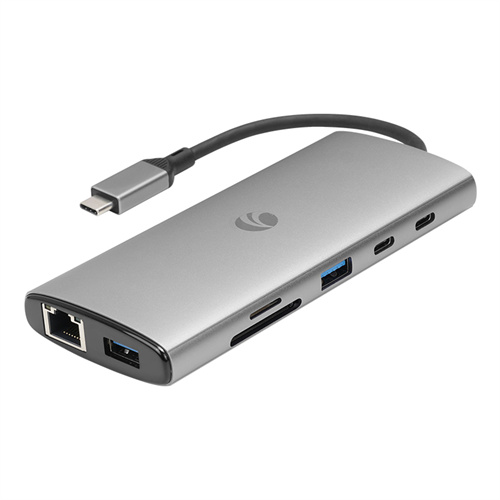
6. Power Bank
During college, you may often go out, such as participating in club activities, internships, traveling, etc. Power banks can provide extra power support for mobile phones, tablets and other electronic devices.
Choose the right capacity according to your needs. If you only charge your phone occasionally, a 5,000-10,000 mAh power bank may be enough; if you need to charge multiple devices or go out for a long time, you can choose a power bank with more than 10,000 mAh. But it should be noted that the larger the capacity, the larger the size and weight of the power bank may also be.
7. Headphones
Wearing headphones can avoid external noise interference when studying in the library, and focus on learning, such as listening to English listening, course recordings, etc., which helps improve learning results.
When participating in online courses or video conferences, using headphones can hear the sound content more clearly, avoid external interference, and will not affect others.
Language majors can benefit from noise-cancelling features to study without distractions, enhancing concentration in crowded spaces. Wireless options offer the freedom to move around, making them ideal for active students who enjoy listening to lectures or music while commuting or exercising.
8. External SSD
External storage devices are necessary for college students' daily study, but small-capacity USB flash drives may not meet the needs of some majors.
External SSDs provide additional storage for large files and quick data transfer. Photography and film students can store high-resolution media files, ensuring fast access and editing capabilities. Computer science majors can back up extensive coding projects, safeguarding against data loss. Select SSDs with high transfer speeds and robust build quality to ensure durability, and consider encryption features for added security of sensitive information.

9. Monitors
An external monitor enhances productivity, particularly for graphic design or digital art students who need large screens for detailed work.
Choose monitors with adjustable stands and high resolution to minimize eye strain, and consider models with blue light filters to reduce fatigue during long study sessions.
10. Printers
A personal printer is convenient for students who need to submit hard copies of assignments or projects. Education majors benefit from printers for lesson planning, while history majors may require them for thesis printing.
Opt for compact, wireless models that fit easily in dorm rooms and offer scanning and copying functions, providing an all-in-one solution for various academic tasks. Consider printers with eco-friendly features like duplex printing, to save paper and reduce environmental impact.
Conclusion
Selecting the right electronics can enhance a college student's academic journey. By considering specific needs based on major, you can invest in devices that support your educational goals efficiently and effectively.
Additional Tips
Keep an eye out for student discounts on electronics from retailers and manufacturers, which can significantly reduce costs.
Regularly back up important data to avoid loss, you can use cloud services or external drives.
Consider durability and warranty options for each device to protect your investment, choosing products with robust customer support and service plans.
Recommended content:
Here are some recommended articles that you may be interested in.
Why Your Computer/Laptop USB Port is Not Working? How to Solve?
Everything You Need to Know About External SSD | Install Tutorial
How to Solve USB C to HDMI Adapter/Docking Not Working
How to Choosing the Right USB Cable?
Tag:Back to School Electronics List




