USB4 and Thunderbolt 4 are powerful and convenient. Both use USB TYPE-C as a unified interface, and only one cable is needed to achieve multiple functions such as screen display, charging, and data transmission.
Whether in terms of appearance or function, USB4 and Thunderbolt 4 have many similarities. It is not easy to distinguish the difference between the two. If you are also curious about the details, let's take a look at the complete information we have compiled to let you understand the differences between USB4 and Thunderbolt™ 4.
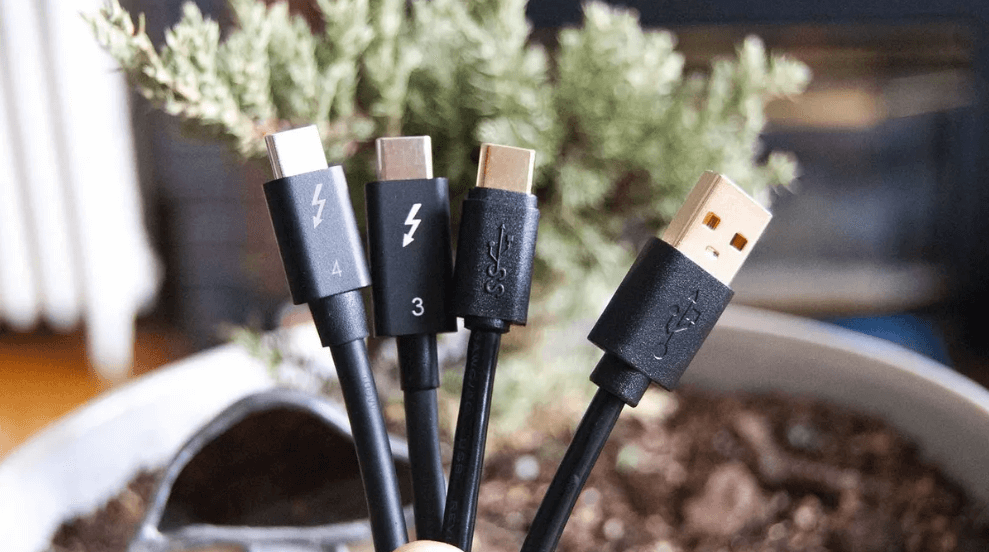
What is USB 4
USB 4 stands for Universal Serial Bus Generation 4.0, a new generation of universal serial bus (USB) standard released by the USB Implementers Forum (USB-IF) in 2019. It combines the technologies of the previous generation USB 3.2 and Thunderbolt 3, aiming to provide more efficient data transmission and stronger device compatibility.
It is based on the Thunderbolt 3 protocol, allowing for a maximum bandwidth of 40 Gbps, doubling the speed of USB 3.2. USB 4 supports data, video, and power delivery through a single cable, using the USB-C connector. This flexibility makes it attractive for various applications, including high-resolution displays and fast data transfers.
Key Features of USB 4:
Increased Bandwidth: Offers up to 40 Gbps of bandwidth, which is achieved by using a dual-lane mode with 20 Gbps per lane. Ideal for high-speed data transfer and multiple-device connectivity.
Protocol support: USB4 supports DisplayPort 2.0 and PCI Express (PCIe) protocols, which can easily transmit high-resolution video (such as 8K@60Hz or 4K@120Hz) and data. In addition, USB4 can also support tunneling of multiple protocols, which improves the efficiency and flexibility of data transmission.
Backward Compatibility: Supports previous USB standards, ensuring compatibility with various devices.
Dynamic Bandwidth Allocation: Efficiently allocates bandwidth between data and display protocols, optimizing performance for various use cases.
Enhanced Power Delivery: It supports up to 100W of power and is suitable for charging laptops and other devices, making it a compelling choice for modern electronic gadgets.

What is Thunderbolt 4
Thunderbolt 4, developed by Intel, builds upon the foundation of Thunderbolt 3, offering even more robust performance and security features. It provides consistent 40 Gbps data transfer rates and supports dual 4K displays or a single 8K display, which is an improvement over Thunderbolt 3's capabilities. Thunderbolt 4 also mandates support for the USB 4 specification, making it a versatile choice for users seeking superior performance.
Key Features of Thunderbolt 4:
Universal Cable Compatibility: Thunderbolt 4 is fully compatible with Thunderbolt 3 devices and supports all devices that use the USB-C interface, simplifying connectivity across different platforms.
Guaranteed Minimum Performance: Ensures minimum performance levels, including 40 Gbps data transfer and support for dual 4K displays, providing reliable and consistent performance.
Enhanced Security: Features improved security measures to protect data during transfer, addressing growing concerns over data privacy and protection.
Expanded Docking Capabilities: Supports docks with up to four Thunderbolt 4 ports, allowing for extensive connectivity options for professional and personal use.
Comparison: USB 4 vs. Thunderbolt 4
While both USB 4 and Thunderbolt 4 offer high-speed data transfer, there are key differences that distinguish them:
Speed and Performance: Although the maximum supported bandwidth of both is 40Gbps, USB4 has USB4 20Gbps and USB 40Gbps, so the minimum specification only requires 20Gbps; Thunderbolt™ 4 only has 40Gbps specification.
Power Delivery: Both support up to 240W, but the minimum standard for USB4 is 7.5W, while Thunderbolt™ 4 is 15W.
Compatibility: Thunderbolt 4 supports a broader range of display configurations and mandatory compatibility with USB 4, while USB 4 focuses on backward compatibility with older USB standards.
Cost: Thunderbolt 4 devices tend to be more expensive due to their enhanced capabilities and performance guarantees, which may affect purchasing decisions.
Use Cases and Applications
USB 4 Applications:
Consumer Electronics: Ideal for connecting peripherals like keyboards, mice, and external storage devices, supporting everyday computing needs.
Media Transfer: Suitable for transferring large media files quickly between devices, making it a preferred choice for photographers and videographers.
Thunderbolt 4 Applications:
Professional Workstations: Supports high-resolution displays and fast data transfer, perfect for graphic designers and video editors who require high-performance connectivity.
Gaming: Provides low-latency connections for gaming peripherals and external GPUs, enhancing the gaming experience for enthusiasts.
Future Trends and Developments
As technology advances, we can expect increased adoption of these standards across various industries. Future iterations may offer even higher speeds, improved power efficiency, and enhanced security features.
Thunderbolt 5 is Coming
Intel launched the next-generation Thunderbolt connection standard, Thunderbolt 5, on September 12, 2023.
According to reports, Thunderbolt 5 can provide 80 Gbps of bidirectional bandwidth, and can achieve up to 120 Gbps of bandwidth through bandwidth enhancement (Bandwidth Boost), providing users with a more perfect display effect. In terms of power supply, Thunderbolt 5 supports up to 240W.
These upgrades will enable Thunderbolt 5 to have up to 3 times the bandwidth of existing connection solutions, which can meet the needs of content creators and gamers for higher bandwidth.
Thunderbolt 5 supports multiple protocols, including PCI Express (PCIe) and DisplayPort (DP), providing up to 64Gbps of PCIe transmission bandwidth. This means that Thunderbolt 5 will have a significant improvement in performance in high-speed storage, external graphics cards (eGPU), etc.
Thunderbolt 5 supports industry standards including USB4 V2, and is fully compatible with the previous generation of Thunderbolt and previous versions of USB.
Thunderbolt 5 | Thunderbolt 4 | USB4 | USB3/DP | ||
Unrivaled Simplicity | One universal computerport | • | • | - | - |
Requiredspeed forUniversalcablesup to 2 meters in length | 120 Gbps | 40 Gbps | 20 Gbps | - | |
Accessories with four Thunderbolt ports | • | • | - | - | |
Exceptional Performance | PC speed requirements | 80Gbps & 120 Gbps | 40 Gbps | 20 Gbps | 10 Gbps |
PC video requirements | Dual 6K | Dual 4K | One monitor (No Minimum BW) | One moniter (No Minimum BW) | |
PC data requirements | PCle 64 Gbps USB3-10 Gbps | PCle 32 Gbps USB3-10 Gbps | - USB3 -10 Gbps | - USB3 - 5 Gbps | |
Required PC charging on at least one computer port | Required up to 140W available up to 240W | Reguired up to 100W available up to 140W | - | - | |
Required PC wake from sleep when computeris connected to a Thunderbolt dock | • | • | - | - | |
Minimum PC port power for accessories | 15W | 15W | 7.5W | 4.5W | |
Thunderbolt Networking | 64 Gbps | 32 Gbps | - | - | |
Reliable Connectivity | Mandatory certification for all shipping computers, accessories and cables | • | • | - | - |
Cable testing and cable quality audits for Thunderbolt cable manufacturers | • | • | - | - | |
Required Intel"VT-d-based DMA protection | • | • | - | - | |
USB4 specification | Compliant | Compliant | Compliant | Compatible | |
Endnote
USB 4 and Thunderbolt 4 represent significant advancements in connectivity technology, each offering unique benefits tailored to different needs. Whether you are a casual user or a professional, understanding these technologies will help you make informed decisions about the devices and peripherals you choose.
If you want to know the peripherals based on USB4 or Thunderbolt 4 technology, just check out VCOM’s product list.
Tag:USB 4,Thunderbolt 4




